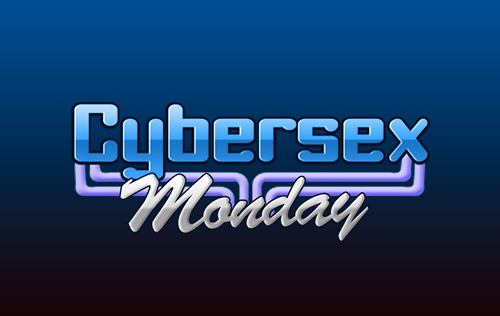10/14/10 @ 6:53pm
(EST) |UTC - 5:00
Location: Los Angeles, CA
Posts: 524
- To use the new interface, click the red button labeled "Try the New Interface" that you will find in the chat room. You will need to be logged into your account to see this button.
- To switch back to the current interface, there is a link at the bottom of the new chat interface labeled "Switch to old interface".
Features of the new layout:
- Fully Resizable Video for VIPs. VIPs are able to expand the video to its maximum size.
- Partially Resizable Video for Verified Users. Verified Users are able to resize to half the maximum available area.
- Adjustable Chat Area Size. You can choose to resize the entire chat area to either keep the Performer List visible or to maximize the Chat and Video Areas.
- Performer List Sorting. You can choose how the Performer List is sorted/grouped. Current options are: A-Z, Category, # Viewers, Power Score and Room Type.
- Performer List Image Sizes. You can choose what size images to load in the Performer List . Current options are: Small Images and Medium Images.
- Auto Refresh on Window Resize. If you resize your window, the chat area will refresh to fit within the new window size. Please note though, that there are still minimum widths and heights that the Chat Area is forced to respect.
We value your opinions and would appreciate any feedback you may have. Please report any peculiarities or issues here.
Cheers,
Craig Quote
http://www.flirt4free.com/forums/threads.php?forum_id=1&thread_id=1797&num_posts=0
Regards
Nabil Quote
I agree with a separate frame for the model list. Quote
Navigation using links and tabs has been a revelation to me over the past few years on websites and this seems to go backwards.
Please do not turn off the old interface and have a further think about what you do. I would be significant less likely to use the site if i had to use the new interface.
Specifics:
- No link to Live Chat page which accesses Model Search and Forums...who do you get to those now?
- No way to collapse the Model list to focus on you "preferred" categories
- Having to scroll down and away from the chat screen to see who you might want to see next...leaving the model thinking you are an ignorant "silent type"
ust my thoughts Quote
11/20/10 @ 10:43am
(EST) |UTC - 5:00
Location: Heart of England
Posts: 542
Specifics:
- No link to Live Chat page which accesses Model Search and Forums...who do you get to those now?
111tomtom - I mentioned this some time ago in the VIP only forum which has a more detailed thread than this one on the new chat interface. This was the answer:-
The logo has the link to the home page
(that is the Flirt4Free logo above the row of buttons for LiveChat etc)
111tomtom from that thread think these answers from Admin may be of interest to you concerning your other queries which also have already been raised.
Having to scroll down and away from the chat screen to see who you might want to see next...leaving the model thinking you are an ignorant "silent type"
Yes. It was moved underneath to accomodate the options for video resizing. With the roomslist still on the right, you wouldn't be able to make the video as large as you can now.
- No way to collapse the Model list to focus on you "preferred" categories
- You have to be in the new interface to find it and you must be logged in as a VIP.
- In the roomslist option bar you will find a link labelled 'Sticky rooms list'. Click it and the new list will activate.
- The smallest supported resolution is 1024x768.
With the new rooms list, you can:
- Scroll the list in its contracted state
- Click the 'Expand' bar and the roomslist will slide up or down.
111tomtom note this is only available VIP's.
Quote
1 thing, I notice when on safari browser on xp platform (yes still hanging in there with mine old xp), when I want to change nick in the space bar to enter a non existing/new nick. The space bar is only few pixels up the rest is hidden below the view area. So you can't see what you are typing.
2 and this is old thing has nothing to do with layout. When a model leaves you usually get redirected to other room, it would be good if you just get a message model has logged out and thats it. May times I do but sometimes you get redirected, its possible that this happens when model is on break still as a visitor you not always want to get redirected. I understand the thought behind it but thats not always convenient Quote
12/4/10 @ 6:22pm
(EST) |UTC - 5:00
Location: New Zealand
Posts: 66
I'm trying to remember when was the last change made by VS was original and accepted positively before just being accepted. Quote
I agree with a separate frame for the model list.
I agree as well, would work great.........keep it going, doing great!! Quote

11/24/13 @ 6:20pm
(EST) |UTC - 5:00
Location: Brisbane Australia, home of the 2032 Olympic Games
Posts: 44,584