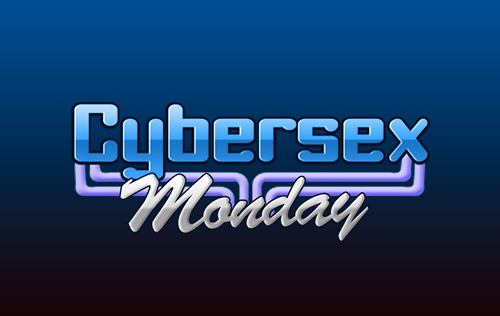The over-arching concept behind Flirt Rewards is to recognize and reward users who are engaged in the platform. The activity of active and engaged users benefits the entire community and we feel that the Flirt Rewards system will give much needed recognition for this activity and achievement.
EARN POINTS: http://www.flirt4free.com/rewards/ways-to-earn/
Continue to enjoy the same point earning mechanisms that you’ve come to expect as well as new point awards tied to purchasing certain credit packages and the completion of new Missions we’ve created.
REDEEM POINTS: http://www.flirt4free.com/rewards/marketplace/
Historically using points was focused on performer PowerScore boosts. We are adding new ways to use your points including redeeming for promo codes, free VOD access and much more down the road.
LIFETIME STATUS & CURRENT LEVEL: http://www.flirt4free.com/rewards/status-and-levels/
All of your points earned (regardless of redemption) since January 2010 are used to compute your Lifetime Status on the site. There are 10 different status ranks, each with its own crest symbol. You can view the points required for each status here:
As well, the points you’ve earned in the past 365 days will be used to calculate your Current Level. Levels range from 1 to 100 based on the number of points you’ve earned. Again, redeeming your points does not affect your Current Level.
VISIBILITY: We have updated the header section of the site to include your Lifetime Status crest as well as your Current Level. Hover over this icon to view more information about how far you are from the next status or level and click to view more detailed information on this page: http://www.flirt4free.com/rewards/
If all goes well, in the coming weeks we will incorporate your Lifetime Status crest icon and your current level next to your messages in the chat. These will be visible to performers and other customers alike in the chat rooms. You can view a sneak peek of how this looks below:
http://www.flirt4free.com/images/forums/flirt-rewards-sample.png
Performers and Customers alike have asked us for years for ways of differentiating between people in the rooms and we think Flirt Rewards is the answer. If you’d prefer to not have your Flirt Rewards information displayed next to your chat messages you can turn it off here: http://www.flirt4free.com/rewards/settings/
Additionally, if you find the new Flirt Rewards icons of other customers distracting at first you can hide their display using the settings menu within the chat area.
----------------------------------------
We hope that you enjoy the new functionality we’ve added to the site and have fun participating in the collection of Flirt Rewards points to increase your status and level and to redeem for great benefits. We have many new ideas in store for the future and look forward to your feedback.
Thanks! Quote
Quote
Perhaps you can access it from your account page? From the menus on the side, try Flirt Rewards-->Redeem Points and scroll down to Screen Names. You might also try from the top of any page by hovering over your username so the small window pops up that has either "Change Username" (from a model's page) or "Manage Usernames" (from other non-model pages).
Quote
Also you can manage your default screen names via My Account> Account Information> Screen names
Although i do see that they have removed the tick box to keep boosts anonymous, and they have made things much more confusing to manage now that they are so focused on the rewards BS.. Quote

9/7/16 @ 3:27pm
(EST) |UTC - 5:00
Location: Left of centre
Posts: 6,768
go into your account and click on screen names section, if you have more than 1 name attached to your account you can alter whih is default screen name, default forum posting name and default Flirt Game name ( which is attached to power boosts) you can have any combo of names attached, all the same, 2 same and 1 different or all different.
Quote
I did read what you wrote. I went to my account page and expanded the Flirt Rewards menu on the left. Then I clicked on the "Redeem Points" link. The page that opened has several sections starting with Promo Codes, Virtual Gifts, Screen Names, and Power Boosts. The Screen Name section has the following text:
"Want more screen names? Unlock more with your points! Screen names are added one at a time up to 20 total.
You already have an available new Screen Name. Click the button below to manage your screen names:"
followed by a button that says "Manage Screen Names".
Was that or was that not what you were looking for? Also, if you post a reply here, there is an option in parentheses above the row of emoticons that says "Manage Screen Names". I would assume you could also click on that to go to the same page and manage your screen names.
If I am in error, I apologize, and in which case I suggest you contact Customer Service directly to find out how to manage your screen names.
Quote

9/8/16 @ 12:25am
(EST) |UTC - 5:00
Location: breaking in, shaping up, then checking out
Posts: 970
I did read what you wrote. I went to my account page and expanded the Flirt Rewards menu on the left. Then I clicked on the "Redeem Points" link. The page that opened has several sections starting with Promo Codes, Virtual Gifts, Screen Names, and Power Boosts. The Screen Name section has the following text:
"Want more screen names? Unlock more with your points! Screen names are added one at a time up to 20 total.
You already have an available new Screen Name. Click the button below to manage your screen names:"
followed by a button that says "Manage Screen Names".
Was that or was that not what you were looking for? Also, if you post a reply here, there is an option in parentheses above the row of emoticons that says "Manage Screen Names". I would assume you could also click on that to go to the same page and manage your screen names.
If I am in error, I apologize, and in which case I suggest you contact Customer Service directly to find out how to manage your screen names.
Not for me - I only have selection "Unlock more screen names" and if I press it - it will ask me if I am sure to spend 50k boosts
Quote
go into your account and click on screen names section, if you have more than 1 name attached to your account you can alter whih is default screen name, default forum posting name and default Flirt Game name ( which is attached to power boosts) you can have any combo of names attached, all the same, 2 same and 1 different or all different.
Thanks Suggs! You answered it exactly! Just was on the downside of the ever-changing-learning curve of F4F... GAHHH!!!
P.S. I felt like I was swimming in peanut butter on this issue.. lol
Also you can manage your default screen names via My Account> Account Information> Screen names
Although i do see that they have removed the tick box to keep boosts anonymous, and they have made things much more confusing to manage now that they are so focused on the rewards BS..
Yeah, the latter way worked for me... the former (through the Rewards section) not so much, but thanks!
Quote
I did read what you wrote. I went to my account page and expanded the Flirt Rewards menu on the left. Then I clicked on the "Redeem Points" link. The page that opened has several sections starting with Promo Codes, Virtual Gifts, Screen Names, and Power Boosts. The Screen Name section has the following text:
"Want more screen names? Unlock more with your points! Screen names are added one at a time up to 20 total.
You already have an available new Screen Name. Click the button below to manage your screen names:"
followed by a button that says "Manage Screen Names".
Was that or was that not what you were looking for? Also, if you post a reply here, there is an option in parentheses above the row of emoticons that says "Manage Screen Names". I would assume you could also click on that to go to the same page and manage your screen names.
If I am in error, I apologize, and in which case I suggest you contact Customer Service directly to find out how to manage your screen names.
No problem, and I apologize for my snarky reply to your attempt to help. But I found in the Rewards section no way to change the name that appears when making boosts, however after reading other responses and checking again my screenname tab under my account tab.. i figured it out.
Be really nice if when F4F made changes in how data and information are handled and accessed, that they give us some goddamn developer notes or something... i swear.. the site is getting as bad as MS... lol Quote