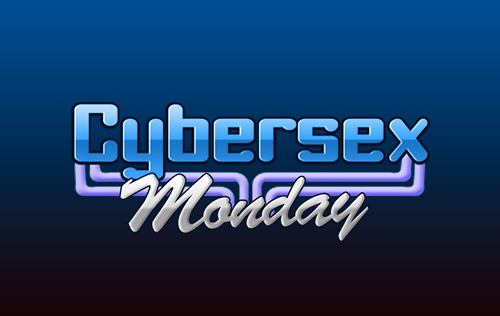7/29/13 @ 9:52pm
(EST) |UTC - 5:00
Location: Los Angeles, CA
Posts: 524
Prior to this update each user had a Forum Profile, separate from their Screen Names. Following our updates, these 2 systems have now been merged. Now, a user can use any of their screen names in the Forums.
To select/change which screen name you would like to use in the Forums, simply go to the following link and click the 'Set Social Name' on the screen name you would like to flag as your Forum name.
http://www.flirt4free.com/my-account/secure/screen-names.php
Avatars can be set for each of your screen names and a profile established. 'Total number of posts' track to the screen name that was used at the time of posting and not to your primary user account. This enables you to maintain completely individual profiles.
Please let us know if you experience any issues regarding our latest updates. My only advice would be to try logging out and back in at the first instance of a problem just to make sure the issue is not cookie and session related. Quote

7/29/13 @ 10:38pm
(EST) |UTC - 5:00
Location: Cleverly disguised as a responsible adult
Posts: 799
Could I please have my post count and my avatar back like everyone else?

Please restore my post count too Quote

**edit** Well now that problem has been fixed. Quote

http://www.flirt4free.com/forums/threads.php?forum_id=7&thread_id=883&pg=1
JAY4U2 | Post #10 large avatar 120px � 200px
Mikeshot1 | Post #10 large avatar 200px � 200px
Or have you allowed larger avatars now to be uploaded than the limit of 100px � 100px before the update? Quote

7/30/13 @ 4:37pm
(EST) |UTC - 5:00
Location: near the edge of reality
Posts: 1,281
http://www.flirt4free.com/forums/threads.php?forum_id=7&thread_id=883&pg=1
JAY4U2 | Post #10 large avatar 120px � 200px
Mikeshot1 | Post #10 large avatar 200px � 200px
Or have you allowed larger avatars now to be uploaded than the limit of 100px � 100px before the update?
Yes Purg - I do have a big one! LOL - Strange really, the avatar never appeared before the upgrade! Quote
Yes Purg - I do have a big one! LOL - Strange really, the avatar never appeared before the upgrade!
Must have been one you uploaded here
http://www.flirt4free.com/my-account/secure/screen-names.php
and forgot about. They did add this avatar feature there a while back but I thought it was for the models performer app so they see our avatars on their screens.
Quote

7/30/13 @ 5:10pm
(EST) |UTC - 5:00
Location: Cleverly disguised as a responsible adult
Posts: 799
Yes Purg - I do have a big one! LOL
OMFG Clone, dude, don't say it! Just ...don't...say ...it... *deep breaths*...
Quote

Hello all, today we completed some important updates to the Forums.
Prior to this update each user had a Forum Profile, separate from their Screen Names. Following our updates, these 2 systems have now been merged. Now, a user can use any of their screen names in the Forums.
To select/change which screen name you would like to use in the Forums, simply go to the following link and click the 'Set Social Name' on the screen name you would like to flag as your Forum name.
http://www.flirt4free.com/my-account/secure/screen-names.php
Avatars can be set for each of your screen names and a profile established. 'Total number of posts' track to the screen name that was used at the time of posting and not to your primary user account. This enables you to maintain completely individual profiles.
Please let us know if you experience any issues regarding our latest updates. My only advice would be to try logging out and back in at the first instance of a problem just to make sure the issue is not cookie and session related.
Quote

Hello all, today we completed some important updates to the Forums.
Prior to this update each user had a Forum Profile, separate from their Screen Names. Following our updates, these 2 systems have now been merged. Now, a user can use any of their screen names in the Forums.
To select/change which screen name you would like to use in the Forums, simply go to the following link and click the 'Set Social Name' on the screen name you would like to flag as your Forum name.
http://www.flirt4free.com/my-account/secure/screen-names.php
Avatars can be set for each of your screen names and a profile established. 'Total number of posts' track to the screen name that was used at the time of posting and not to your primary user account. This enables you to maintain completely individual profiles.
Please let us know if you experience any issues regarding our latest updates. My only advice would be to try logging out and back in at the first instance of a problem just to make sure the issue is not cookie and session related.
Quote